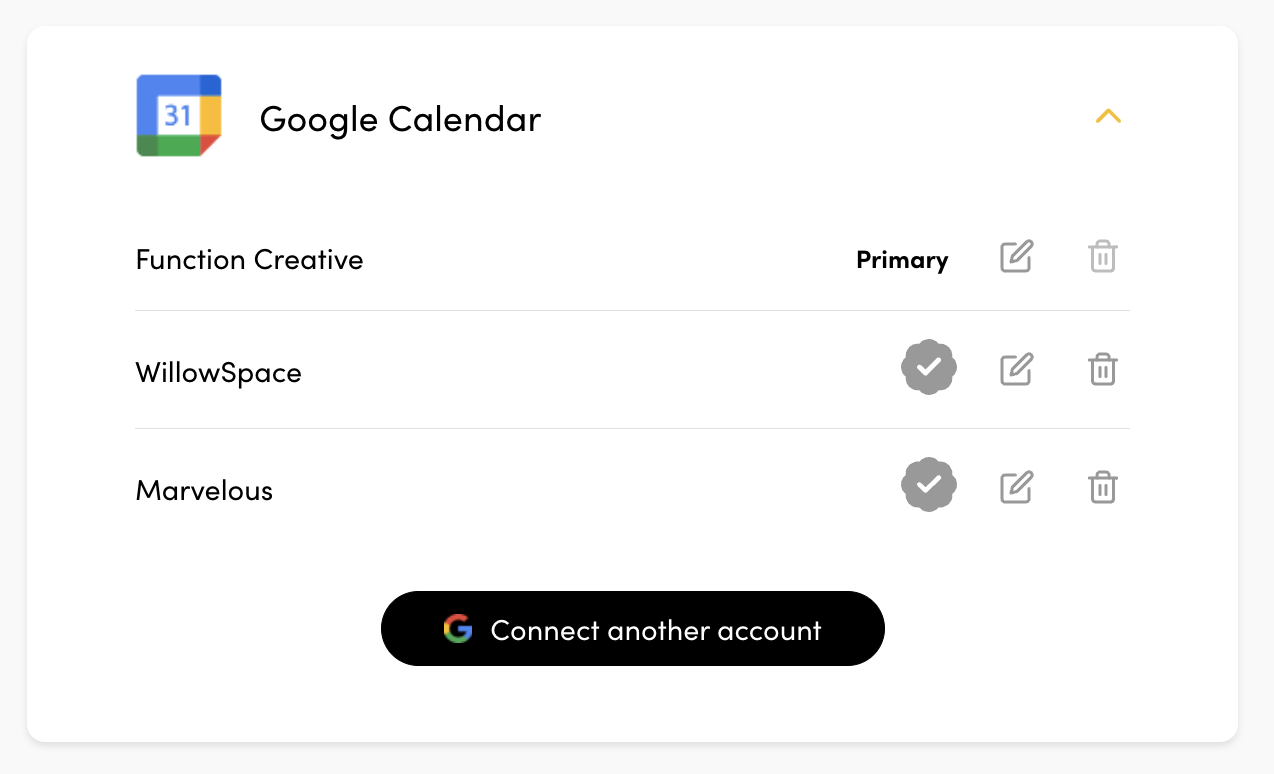Syncing your Google Calendar with WillowSpace makes it easy to avoid double-bookings and stay on top of your meetings.
Connect Your Calendar
-
Log in to your WillowSpace account
-
Go to Settings > Integrations
-
Find the Google Calendar card and click to expand
-
Follow the prompts to connect your Google account
That’s it! Your WillowSpace Scheduler will now stay in sync with your Google Calendar.
Connecting Multiple Google Calendars
Need to block time from multiple calendars? You can connect more than one Google account to WillowSpace.
-
Add each Google Calendar from Settings > Integrations
-
Set your primary calendar so that all WillowSpace meetings show up in the correct spot
Using multiple calendars is especially helpful if you manage different types of work or personal commitments in separate Google accounts.