Keeping your email communication on-brand and efficient is easy in WillowSpace.
Access Your Email Settings
-
Log in to your WillowSpace account
-
Go to Settings > Emails
Add or Edit Your Email Signature
At the top of the Emails page, you’ll see a space to paste or create your email signature. We recommend using the same signature you use in your regular email platform. Just copy and paste it into the field provided.
Customize Your Email Templates
Below the signature field, you’ll find a list of default email templates already created for you.
You can:
-
Click on any template to customize the content
-
Edit the subject line, messaging, and formatting
-
Assign it to a specific type of communication (Leads, Clients, Projects, etc.)
-
Click Save once your edits are complete
Add a New Email Template
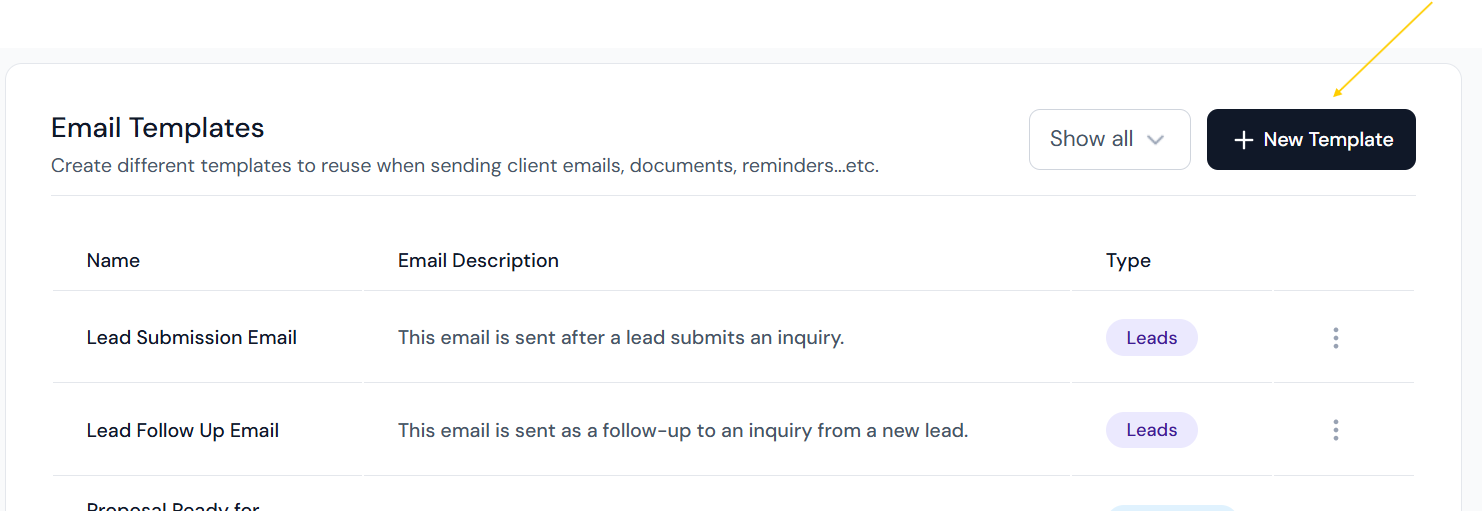
Want to create your own from scratch?
Click the “+ New Template” button in the top-right corner of the Emails view.
You can also filter templates by type to keep things organized and find what you need faster.
Use this space to create thoughtful automations and consistent communication that sounds like you—every time.