The client profile view is your all-in-one hub for everything related to that client. It keeps all their info, activity, and documents in one place.
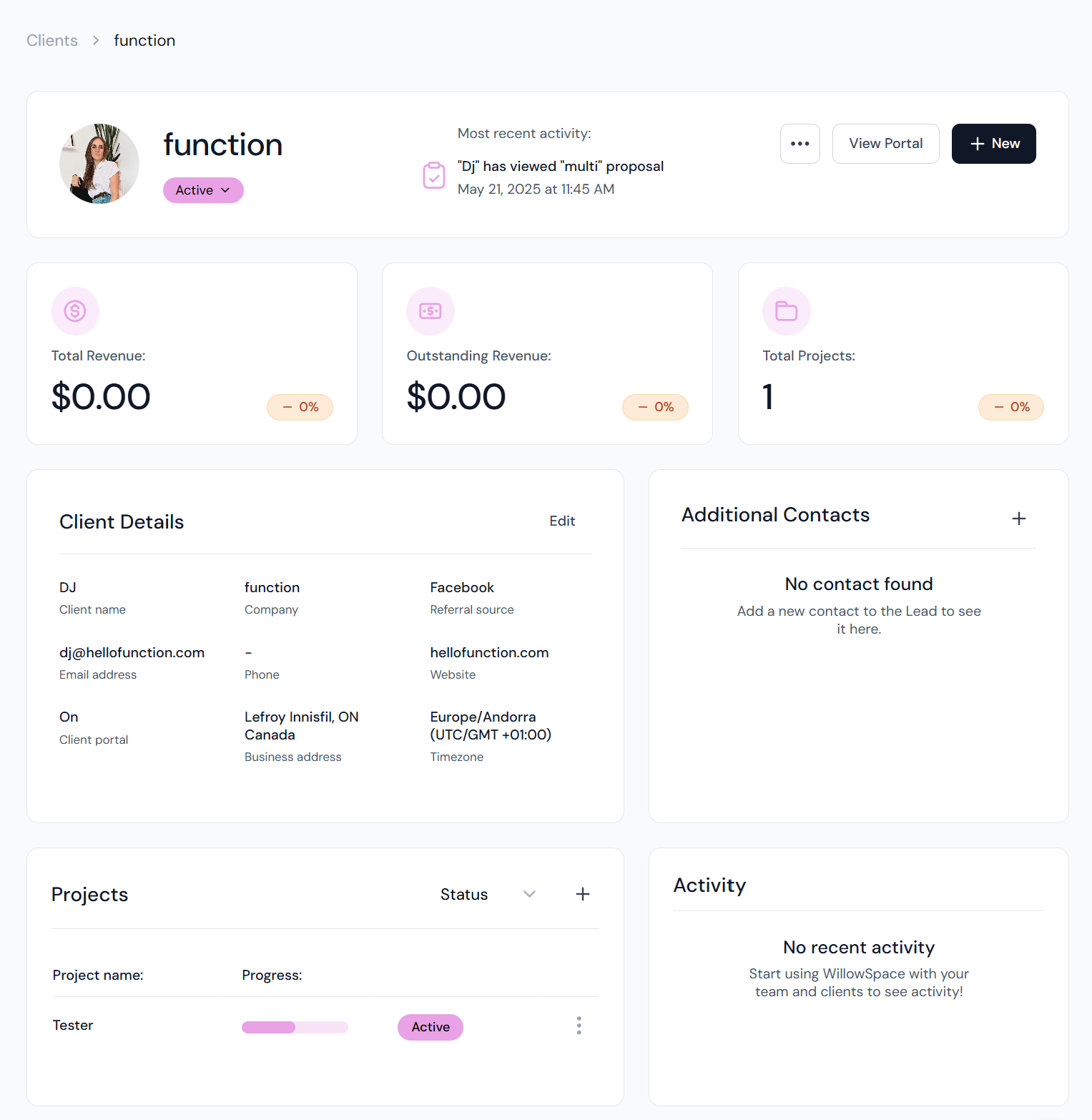
Inside a Client Profile, You’ll See:
-
Contact Info – Name, status and most recent activity
- Summary Cards – Total revenue collected, outstanding revenue and total projects with this client
- Client Details – Contact information, timezone, website...etc.
- Additional Contacts – Other people associated to this client
- Projects Overview – A look at projects and progress within this client profile
-
Activity – Any activity the client has had like viewing documents, paying invoices, booking meetings...etc.
-
Documents – Overview of all the client's documents and ability to quickly create a new one
-
Schedule – Upcoming meetings booked with the client
- Emails – A log of all emails sent to the client from WillowSpace
- Notes – A list of internal notes (not seen by the client)
Use this page to manage everything without switching between sections.