WillowSpace makes it easy for clients to sign contracts with a smooth, secure, and legally valid process—no additional software or login required.
How It Works
When you send a contract, your client receives:
- An email with a secure, unique link
- A clean, mobile-friendly viewer with your branding and contract content
- A signature button at the top of the document
To sign, the client simply:
1. Clicks into the Sign Now button at the top of the document
2. Types or draws their name (depending on browser settings)
3. Clicks “Sign Contract” to submit
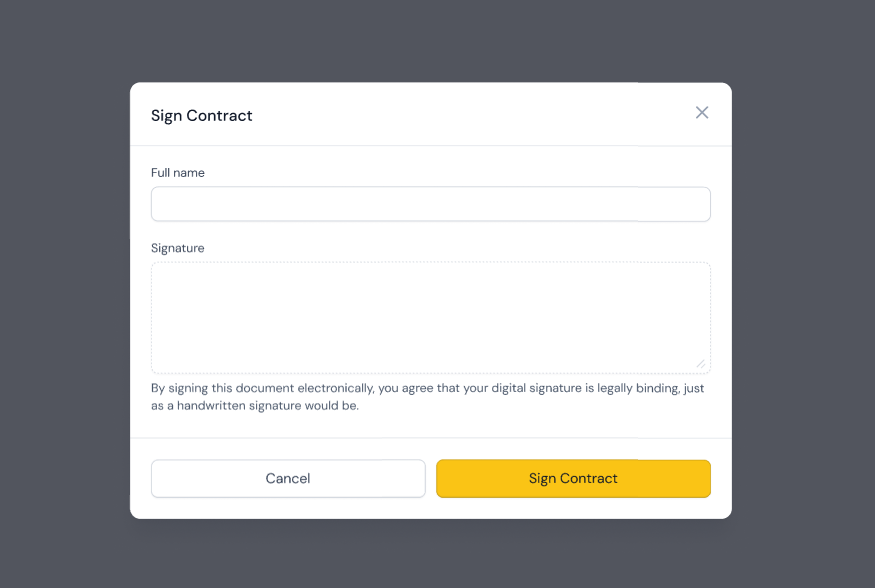
Once signed:
- The contract is locked and cannot be edited
- You and your client both receive a confirmation email
- You/your client can both download a timestamped, signed version of the PDF
- The signed version is stored in the Documents and available in the Client Portal
Is It Legally Binding?
Yes—WillowSpace signatures follow common digital signature standards and are considered legally valid in most regions. However, we always recommend checking with your legal advisor to ensure your specific contract language meets your business needs.
Where to View the Signed Contract
After signing:
- You’ll find the signed version in Documents > Contracts
- Your client can access and download it from their Client Portal
- You can also download a PDF copy for your records (recommended)