1. To set up a recurring invoice for a client, go to your WorkSpace and create a new Document.
2. From here, select Invoice and begin to fill in the necessary information to create a new invoice document. You'll see a field called Invoice Type which is where you'll select Recurring.
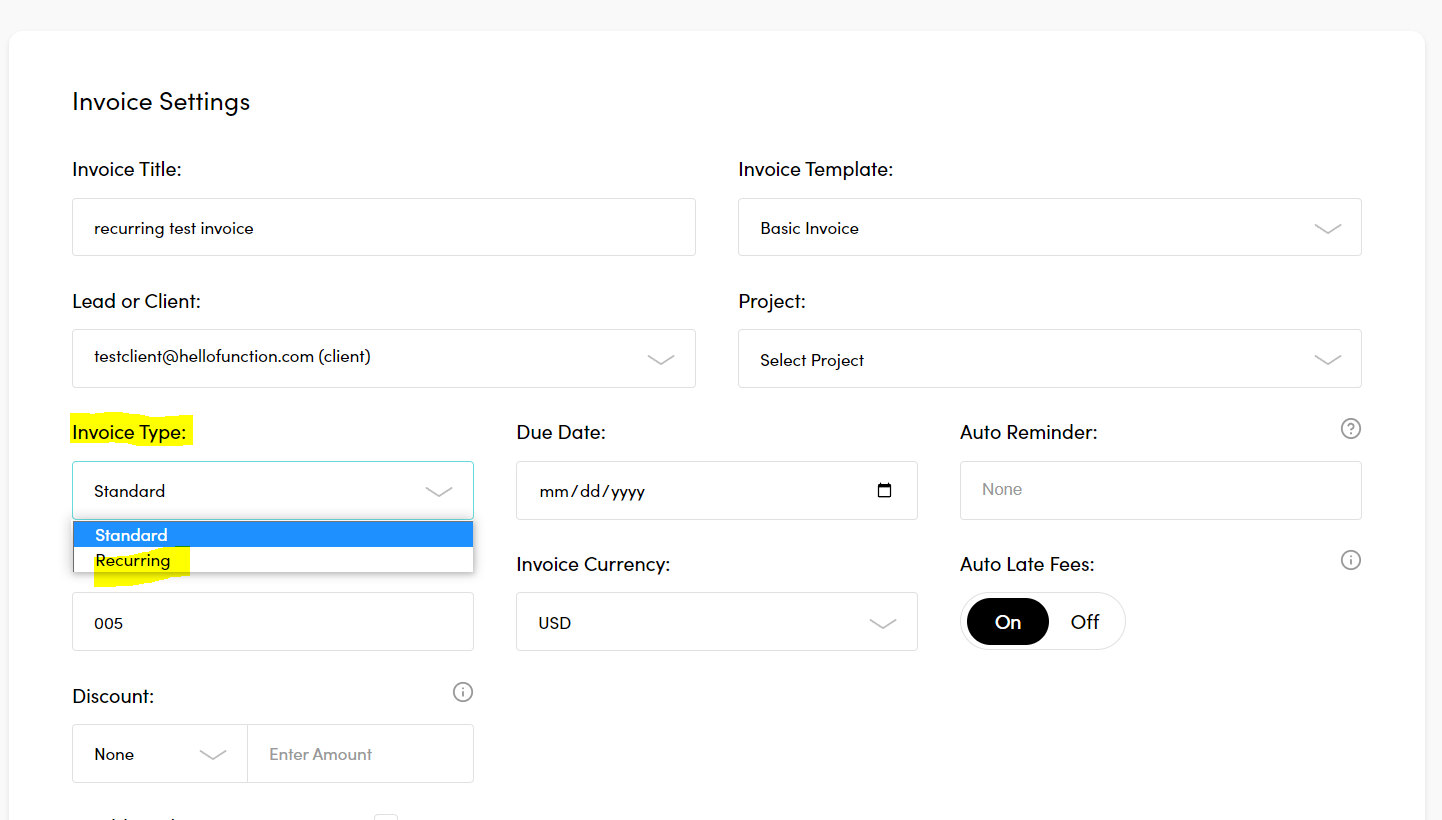
3. A modal will open so you can fill in all the required details about the recurring invoice. Select the frequency it will be sent, the day of the week you want to send it, how long after sending each invoice will be due, and when the recurring status will end. You can also select an Email Template to use when the invoices send (which you can customize in Account > Emails.
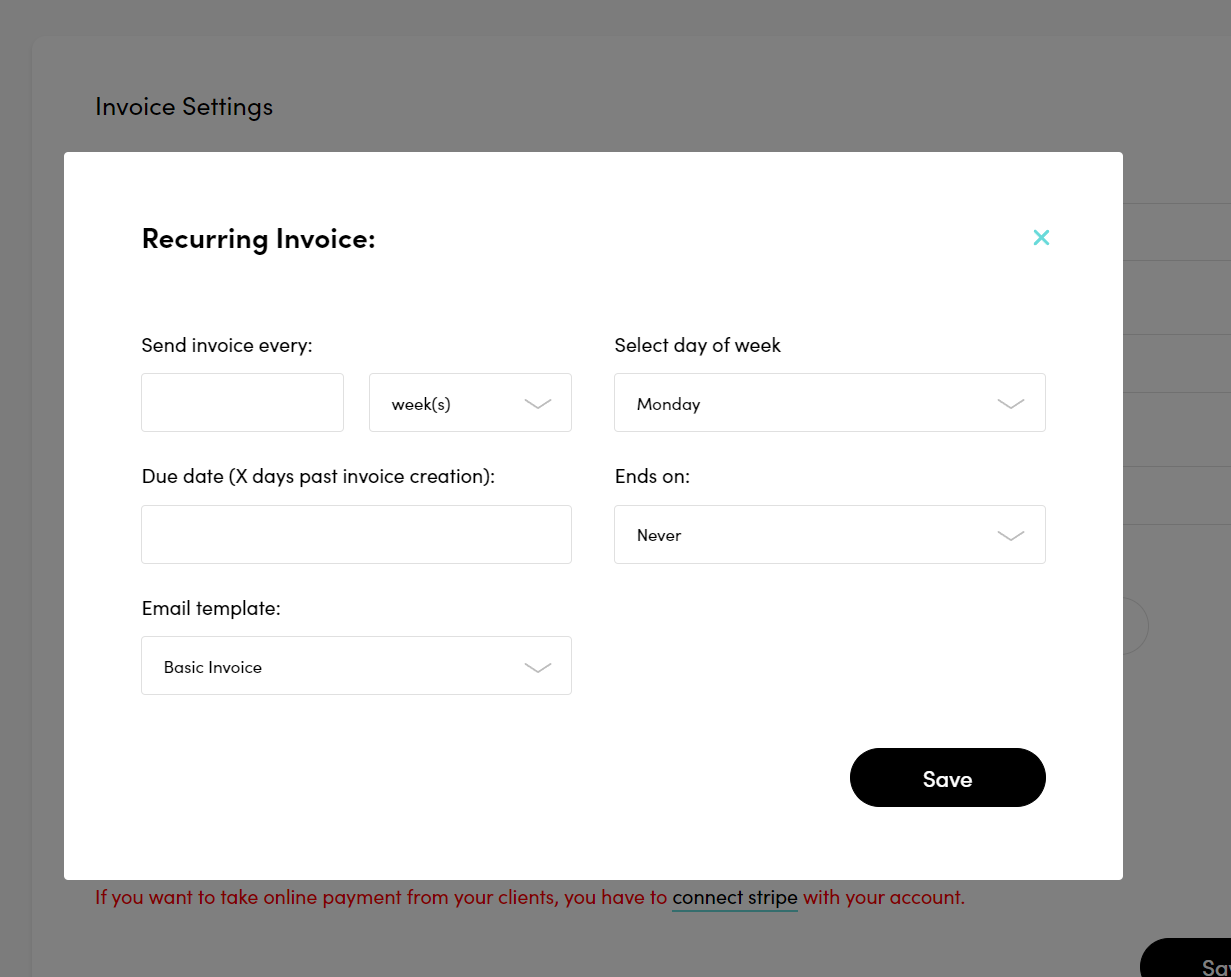
4. Once your recurring invoice is set up, you'll see an icon in your Documents area to indicates which invoices are standard and which are recurring.
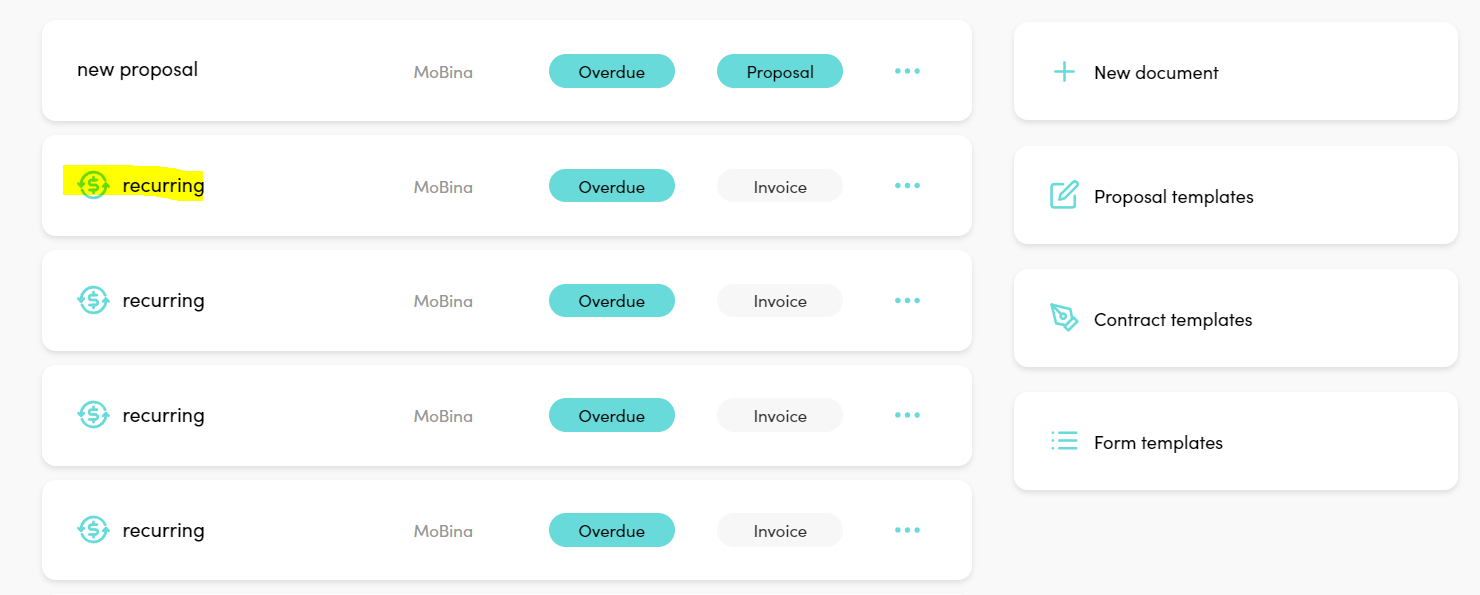
That's it! Easy peasy. Once you've set this up, a new invoice will be created at each interval and your invoice will automatically send to your client (along with the auto-reminders you've set up too).