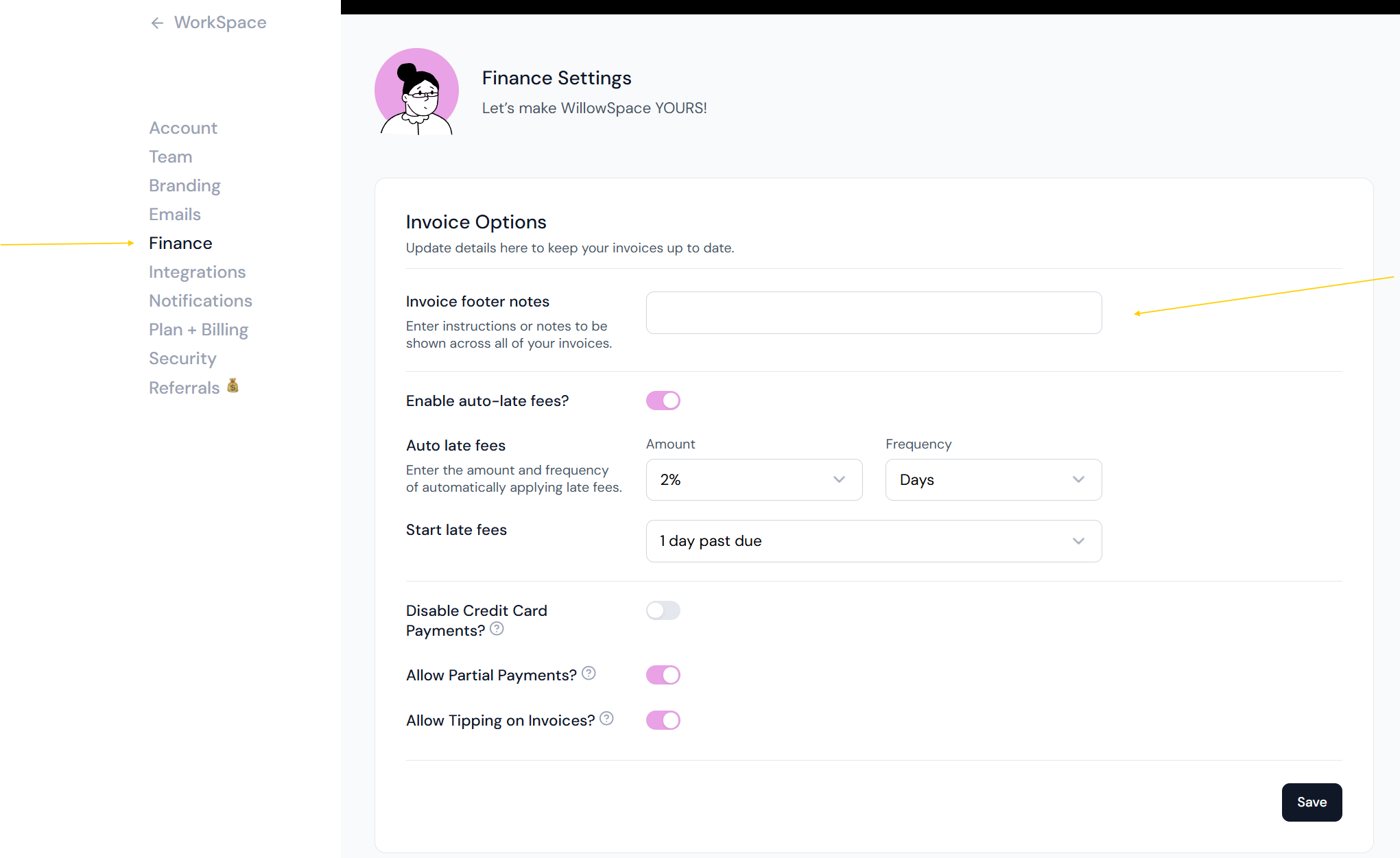Need to include a refund policy, bank transfer details, or payment link?
To Add a Note to All Invoices:
-
Go to Finances > Finance Settings
-
At the top, find Invoice Footer Notes
-
Add your custom text (e.g., "Pay via Square at [link]" or "Payment due within 14 days")
-
Click Save
This note appears at the bottom of every invoice.