Want to personalize your invoice emails? You can customize what clients see when they receive an invoice.
To Edit Your Invoice Email Template:
-
Go to Settings > Emails
- Filter to Documents
-
Find the Invoice Reminder Email template
-
Edit the email and Save
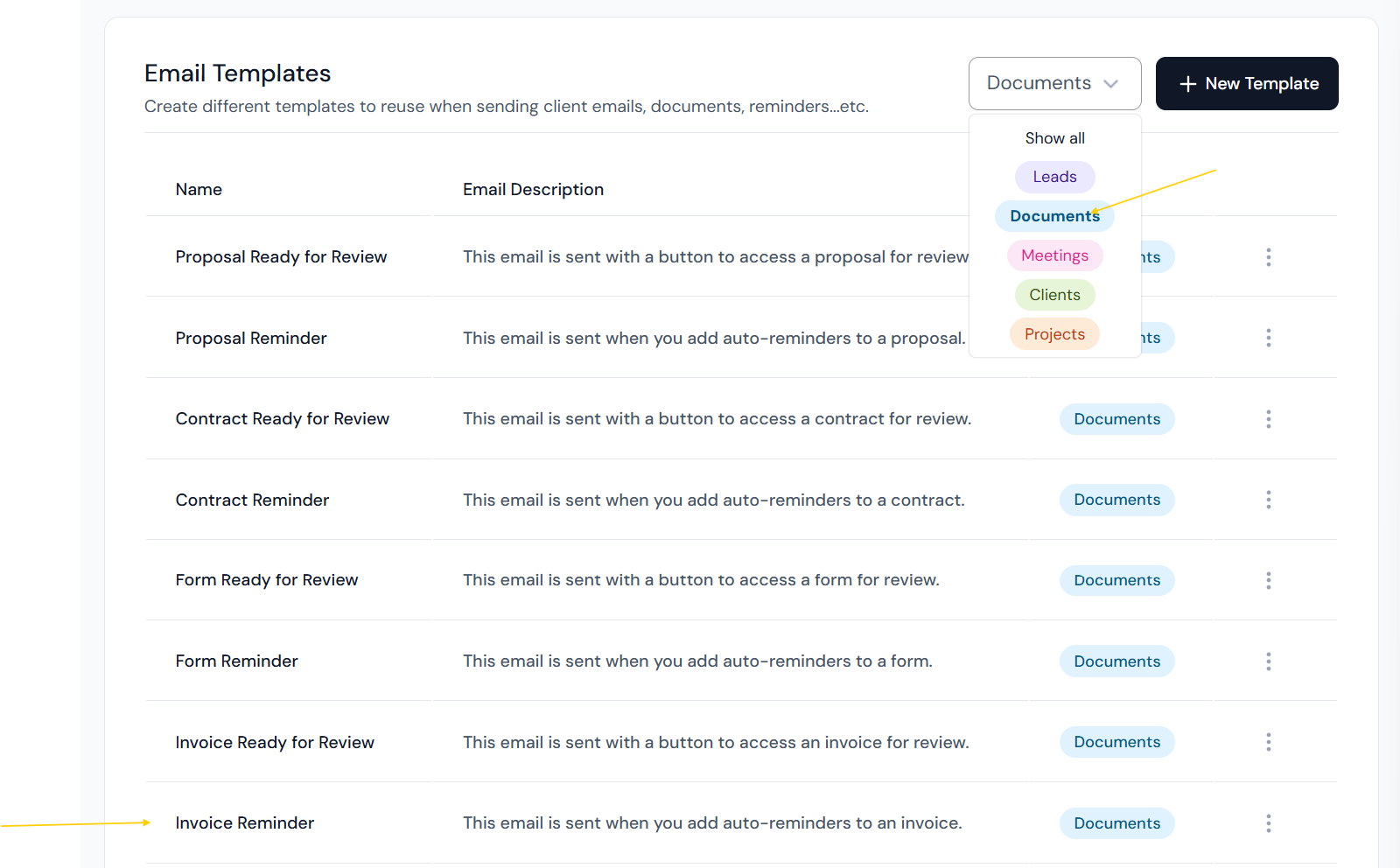
Your new message will apply to all future invoices (unless you customize per-send).