Accepting Payments via Square (Using Payment Links)
WillowSpace doesn’t currently offer a direct integration with Square, but you can still use Square payment links to collect payments from clients—right inside your invoices.
By adding your Square link to the Invoice Footer Notes, you make it easy for clients to click and pay through Square without needing a formal integration.
🔗 How to Use a Square Payment Link in Your Invoices
-
Log into your Square Dashboard
-
Create a payment link (you can generate a link for a specific product, service, or custom amount)
-
Copy your payment link
Then, in WillowSpace:
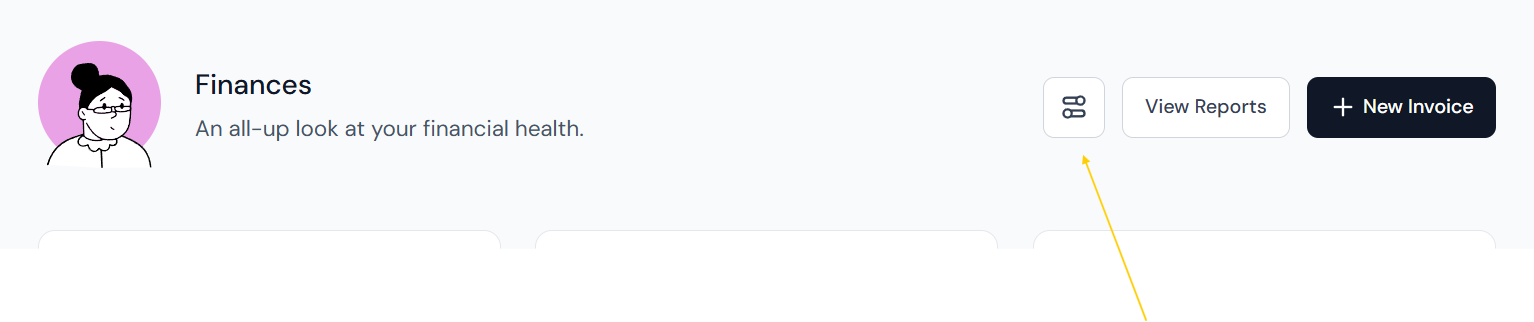
-
Go to Finances > Finance Settings
-
At the top of the page, locate the “Invoice Footer Notes” section
-
Paste your Square payment link and include a short message (e.g.
“Prefer to pay by Square? You can use this link to complete your payment: [Square link].”) -
Click Save
Note: If your payment link is unique to different clients or invoices, simply include the payment link in your email to your client and disable the accept online payment toggle in your invoice settings.
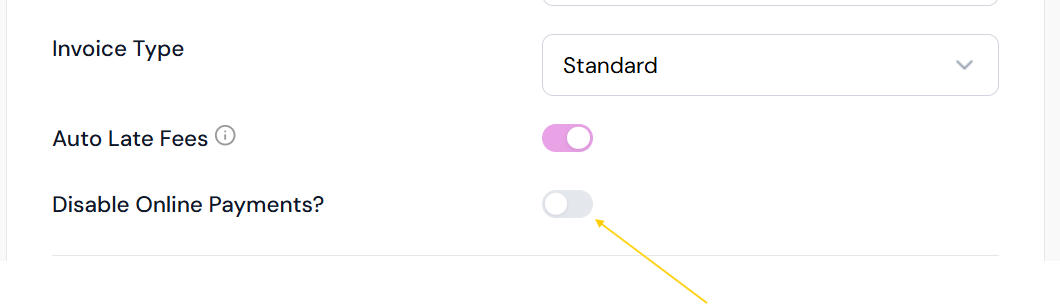
This message and link will automatically appear at the bottom of all your invoices, so clients can easily follow the link and pay securely via Square.
✅ Pro Tips
- You can create a different Square link for each service or use a general one for custom payments
- Test the link yourself before sharing to ensure it’s active and directs clients correctly
- Consider mentioning accepted payment types in your notes (e.g., Visa, Mastercard, etc.) for added clarity