If an invoice was created in error or the agreement changed, you can mark it as Void to keep records tidy without deleting anything or tracking the amount in your WillowSpace reports.
To Void an Invoice:
-
Go to Documents > Find the invoice
-
Click the three-dot menu
-
Select Mark as Void
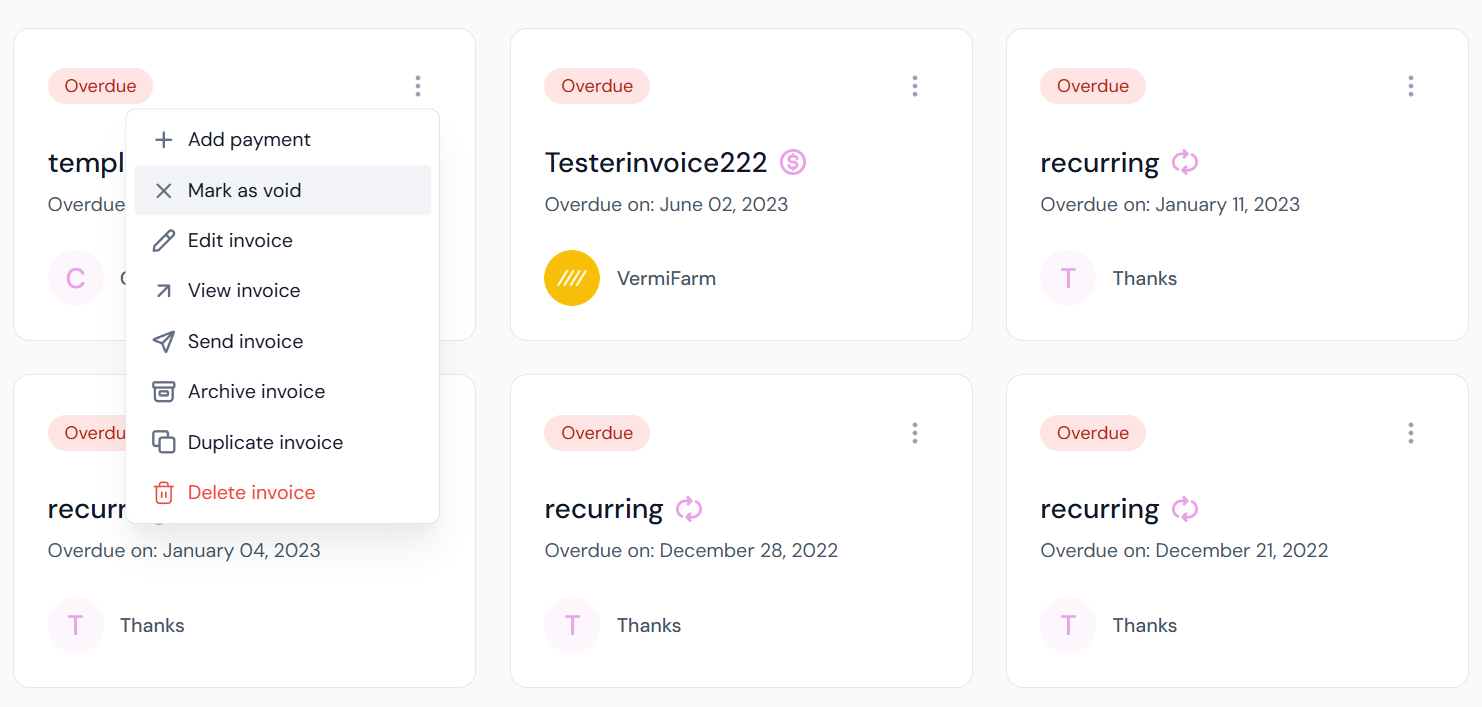
Voided invoices:
-
Remain in your records (not deleted)
-
Are labeled “Void”
-
Cannot be paid or modified further
This helps with bookkeeping and audit trails.