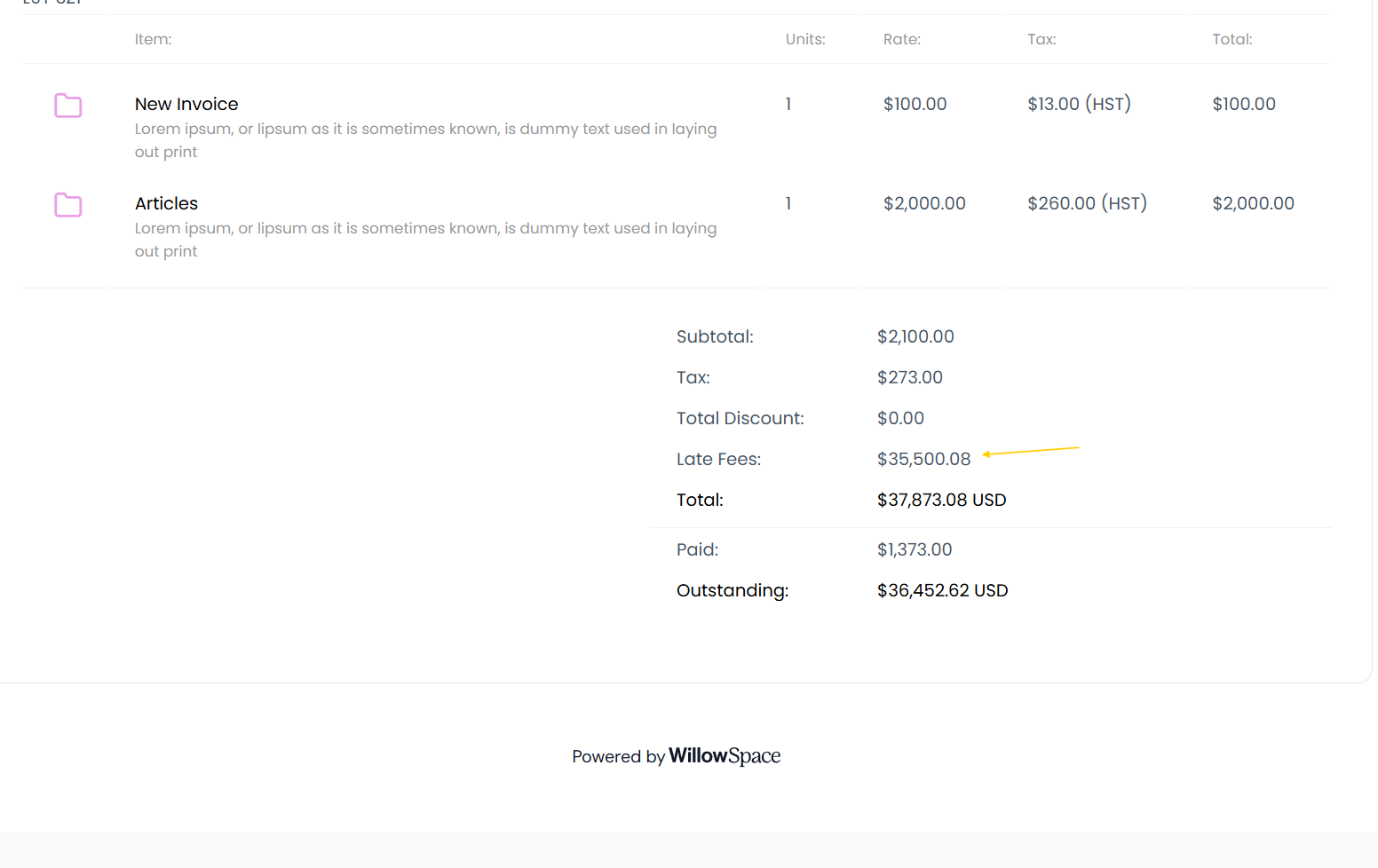No one loves chasing unpaid invoices—and with WillowSpace, you don’t have to. While we hope it rarely comes up, you can set your invoices to automatically apply late fees if a client misses their due date.
How to Set Up Late Fees
-
Go to your WorkSpace
-
Click on Finances in the side menu
-
In the top-right, click Finance Settings
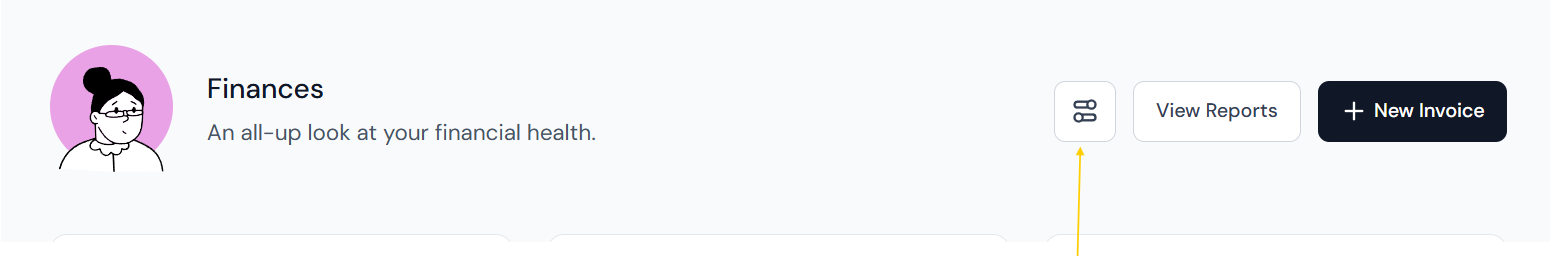
At the top of the page, you’ll find the Invoice Options section. This is where you can:
-
Set your late fee percentage
-
Choose how often it should be charged (e.g., daily, weekly)
-
Define how many days after the due date it should kick in
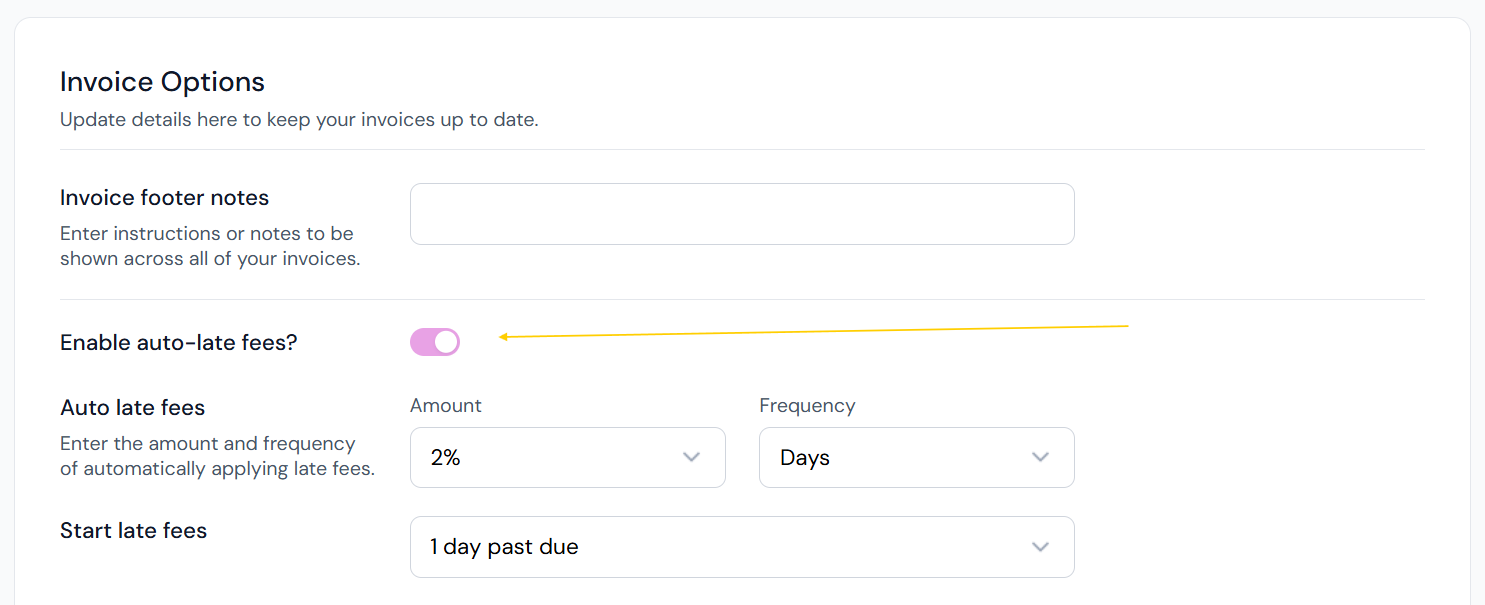
📌 What Clients Will See
If a late fee is applied, it will appear as a separate line item on the client’s invoice, clearly labeled as “Late Fee” in the total breakdown.
It’s a simple way to encourage timely payments—without you having to follow up manually. Let's hope these late fees never reach this level though: