If you work with clients on a retainer or offer subscription-style services, recurring invoices save you time and keep your cash flow consistent. With WillowSpace, you can easily set up an invoice that sends automatically on a schedule you define.
Setting Up a Recurring Invoice
-
Go to your WorkSpace and click + New Document
-
Choose Invoice as your document type
-
Fill in the invoice details as usual—then, under Invoice Type, select Recurring
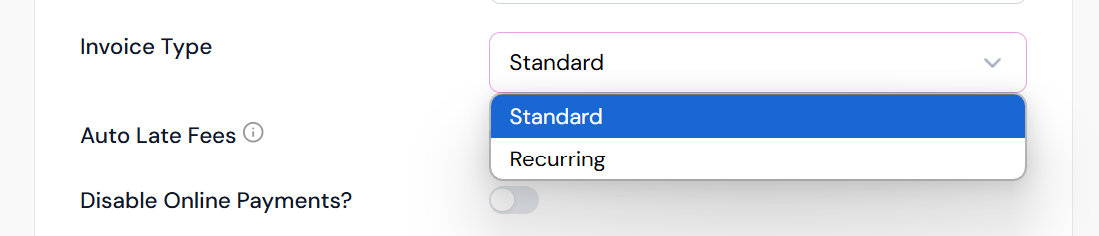
This will open a modal where you can set your recurring preferences.
🔁 Recurring Settings
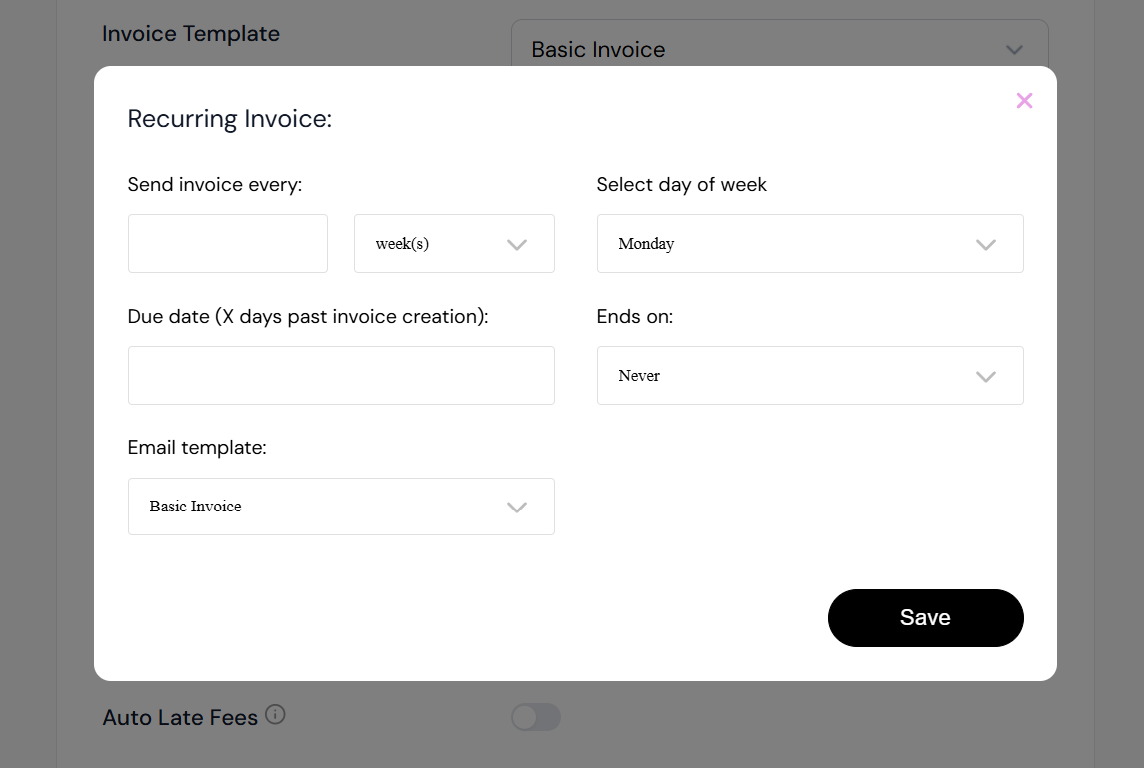
In the recurring invoice settings modal, you’ll be able to configure:
-
Frequency – How often the invoice will send (weekly, monthly, etc.)
-
Day of the Week – Choose when you want the invoice to go out
-
Due Date Delay – Set how many days after sending the invoice is due
-
End Date – Choose when the recurring cycle should stop
-
Email Template – Select the email template to send with each invoice (customize this in Account > Emails)
Click Save to confirm your recurring setup.
What Happens Next
Once your recurring invoice is active:
-
A new invoice will be generated automatically at each interval
-
It will be sent to your client using the email template you selected
-
Any auto-reminders you've enabled will also apply to each recurring invoice
In your Documents section, you’ll see a recurring icon next to any invoice that is part of an automated schedule, so you can easily tell them apart from standard invoices.
That’s it—set it and forget it! Let WillowSpace handle the billing while you stay focused on the work you love.