How Multi-Currency Works (Editing Payment + Converted Amount)
If you accept payments in multiple currencies, WillowSpace helps you keep reporting accurate by showing both the original amount and converted amount in your preferred currency.
WillowSpace will auto-convert the payments based on real-time conversion rates, but as we know, these change hourly. If you need to edit an actual amount for reporting purposes, you can do that in the Finances section.
When Viewing Payments:
-
You'll see the Actual Amount (currency paid by client)
-
And the Converted Amount (converted to YOUR currency, for financial reports)
To Edit a Payment with Conversion:
-
Go to Finances > Payments
-
Find the payment to update
-
Click the three-dot menu > Edit Payment
-
Adjust:
-
Amount received in client's currency
-
Actual amount you received in your currency
-
Date and time payment was received
-
-
Click Save
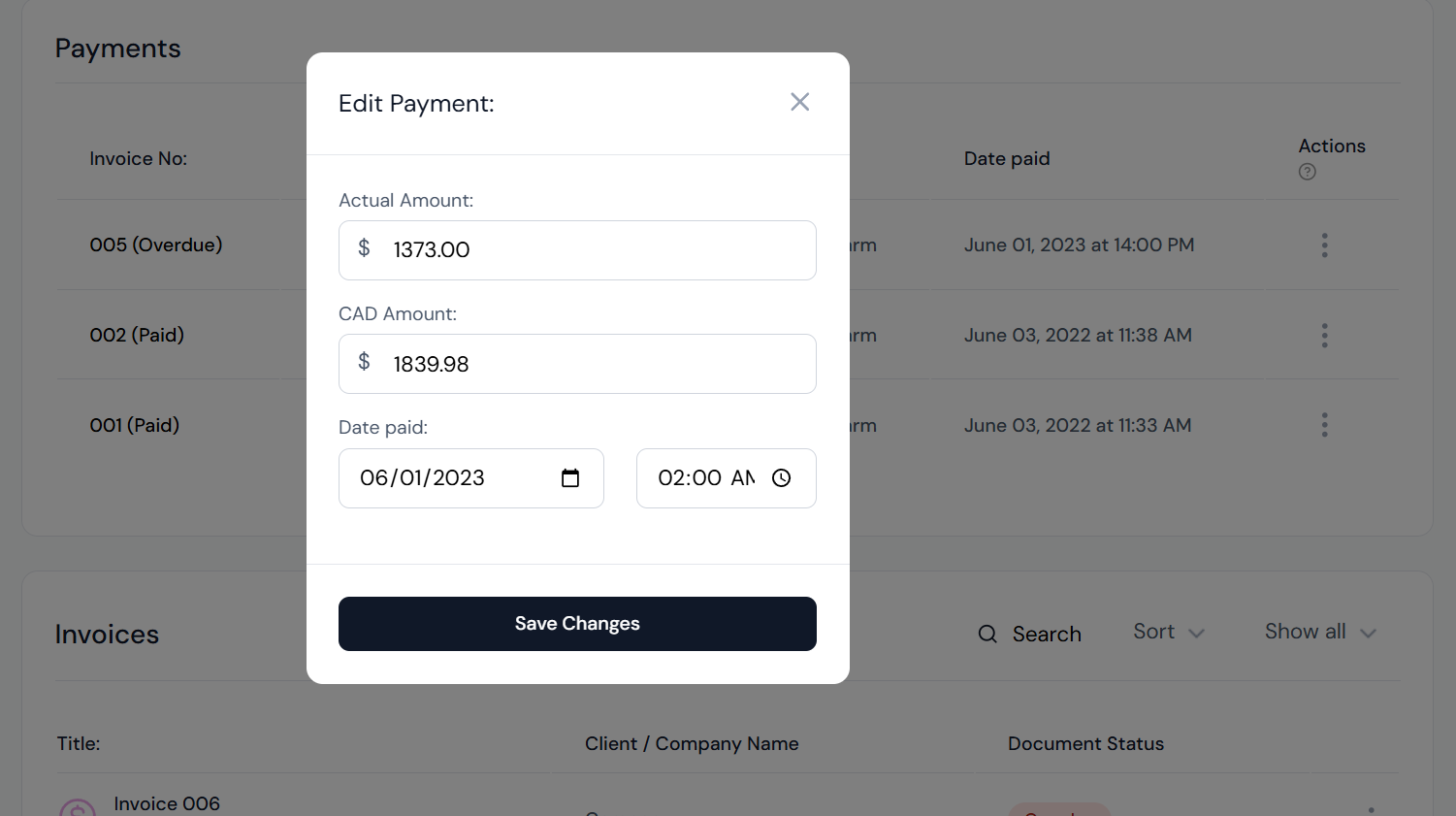
This ensures your totals match both the actual payment received and your accounting system’s reporting currency.