Bringing new leads into WillowSpace is simple and flexible. You can either collect them automatically through a lead capture form, or add them manually if they reach out another way.
1. Use the Lead Capture Form
The Lead Capture Form is perfect for gathering inquiries directly from your website or social platforms.
To set it up:
-
Go to Leads > Edit Lead Form
-
Customize your form settings and add any questions you’d like to ask (e.g., project type, timeline, budget)
-
Copy the embed code to paste on your website — or grab the form link to share in your bio, emails, or anywhere else
Anytime someone submits your form, they’ll automatically appear in your Leads tab and you’ll be notified. From there, you can:
-
Send proposals
-
Book meetings
-
Move them through your pipeline
It’s a hands-free way to streamline new inquiries!
2. Add a Lead Manually
If someone reaches out via email, social media, or even in person, you can manually create a lead profile.
To do this:
-
Go to Leads in your sidebar
-
Click + Add New Lead
-
Enter their name, contact info, and any relevant notes
This method is ideal when you’re not using a capture form or want to track leads from non-digital conversations.
3. Add Leads Automatically from Scheduler Bookings
When you create a Meeting Type in the Scheduler, you’ll see a toggle option labeled “Add as lead when booked.”
Turn this on, and anytime someone books that meeting type, they’ll automatically be added to your Leads tab — no extra steps needed.
This is perfect for:
-
Discovery calls
-
Consultations
-
Strategy sessions
It’s a hands-off way to capture warm leads and keep your process flowing.
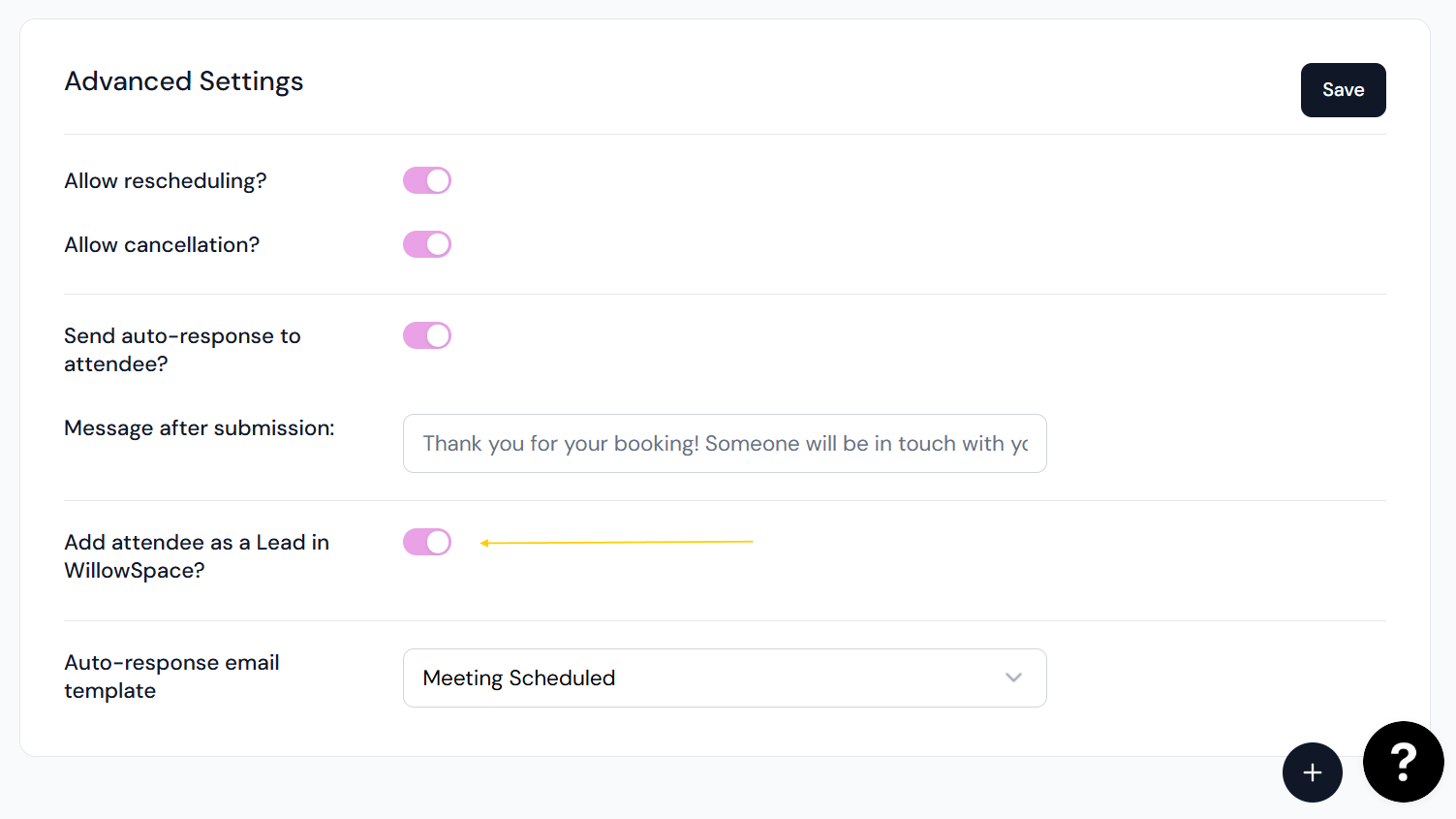
💡 Tip:
Use the referral source dropdown and custom notes when adding leads to keep track of where they came from or what they’re interested in. This helps keep your pipeline organized and your follow-ups personalized.