Tasks help you stay organized and keep track of all the moving parts within a project, or in your business.
How to Add a Task:
1. Go to Projects
2. Select the project you want to add a task to
3. Click New and select Task (or scroll to the Tasks card and press +)
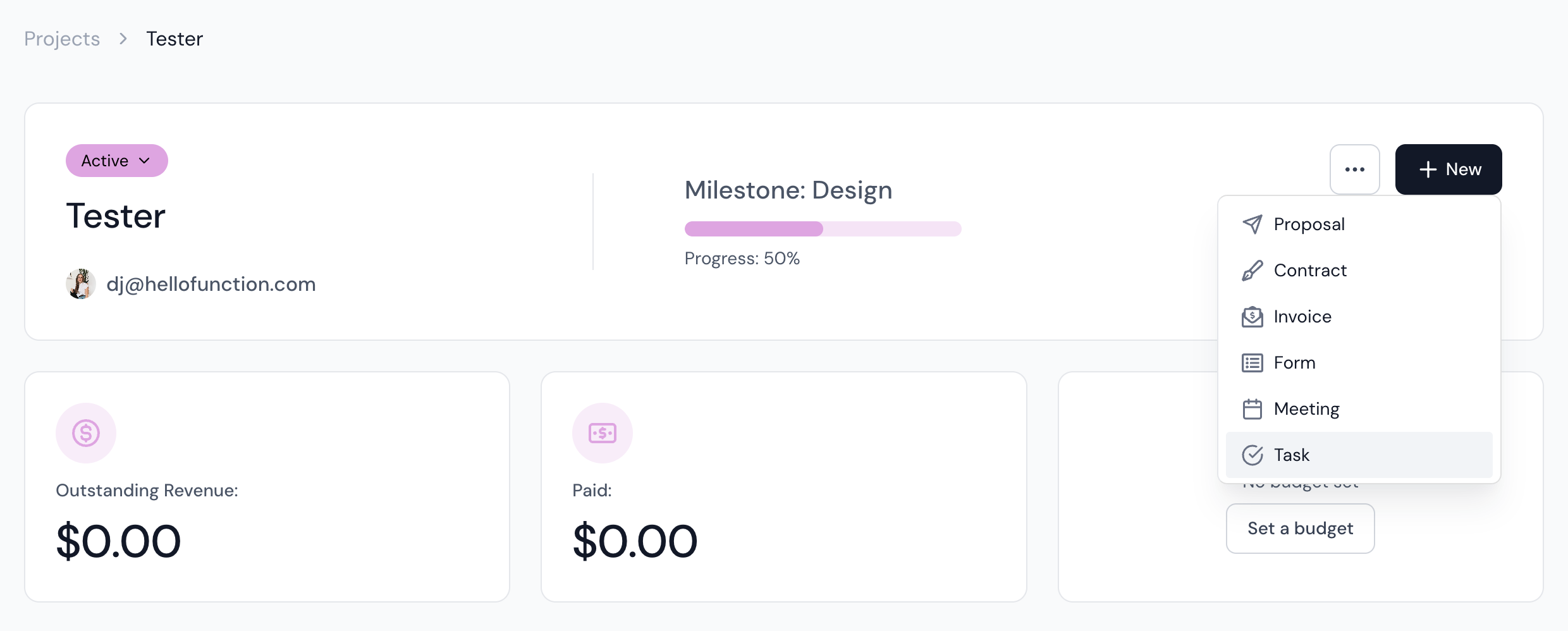
4. Fill in the task details and click Save
Your new task will appear in the project’s task list and on your main WorkSpace dashboard.
Assigning Tasks
You can assign tasks to:
Yourself, or
Your team members
When you assign a task to a team member:
- They’ll receive email reminders
- They can view and complete their tasks directly in their WorkSpace
Marking Tasks as Complete
To mark a task as done, simply check it off from the Project Overview or WorkSpace area.
Tasks keep everyone on the same page and make it easy to see what’s been done—and what’s still left to do.