Milestones help you visually track the progress of a project—both in your Project view and in the client portal.
They represent key phases or stages in your workflow. For example, a web designer’s milestones might look like this:
1. Onboarding
2. Web Planning
3. Web Strategy
4. Web Design
5. Web Development
6. Testing
7. Launch
8. Offboarding
As you check off each milestone, the progress bar updates automatically, giving you and your client a clear sense of where things stand.
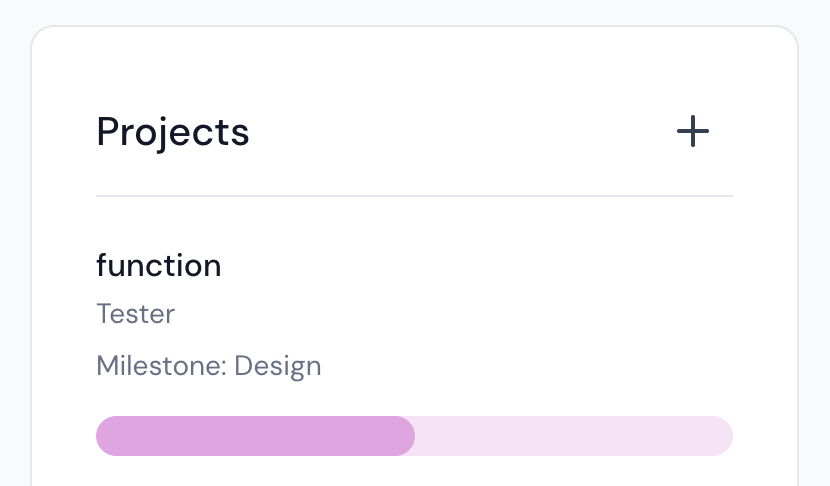
Editing & Saving Milestone Templates
You can customize your milestones for each project and even save them as templates to reuse later.
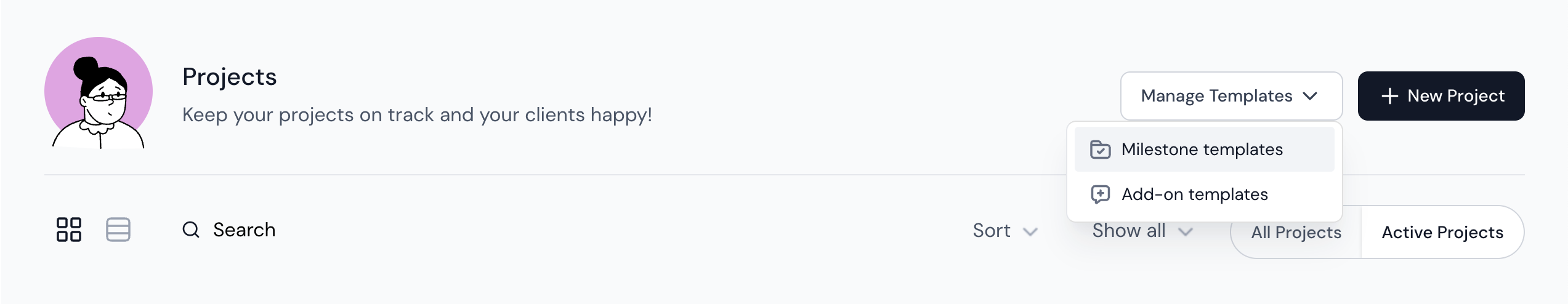
To manage milestone templates:
-
Go to Projects > Milestone Templates
-
Edit, delete, or create new milestone flows for different types of projects
You can also edit milestones directly in any individual project by clicking into the Project Settings.
Why Use Milestones?
- Get a clear visual of how far along each project is
- Easily see which projects are starting, mid-way, or wrapping up
- Quickly assess your capacity before taking on new work
- Keep both your team and your clients aligned at every stage
Milestones are a simple yet powerful way to stay organized and deliver a smooth, transparent experience for your clients.