WillowSpace gives you two ways to wrap up a project when it’s finished or no longer active: marking it as complete and archiving it. Here’s what each one means and when to use them.
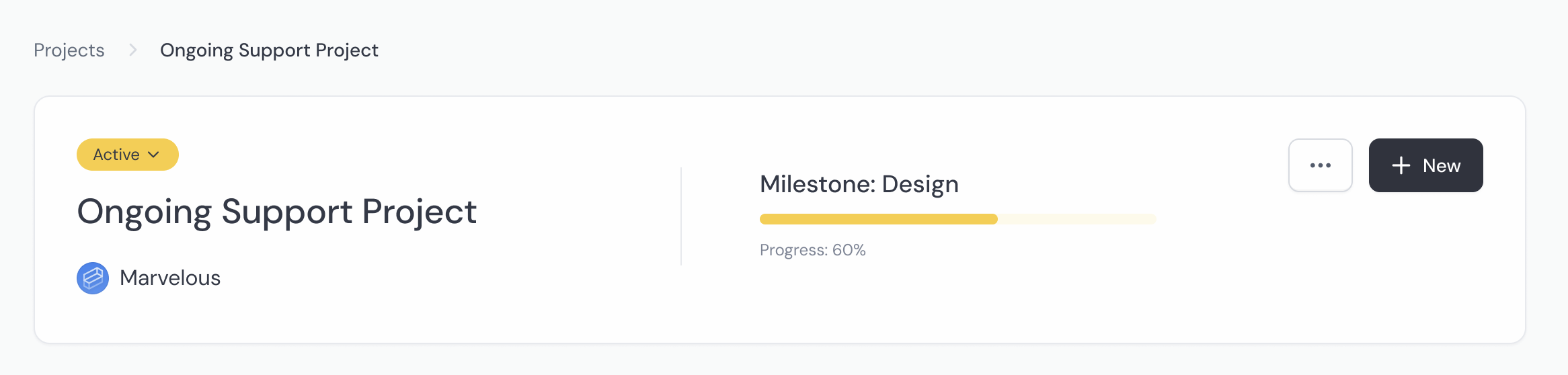
✔️ Marking a Project as Complete
Marking a project as complete is the best option when the work is finished, but you may want to revisit the project later or keep it visible for reference.
What happens when you mark a project complete:
-
The progress bar freezes at its current state
-
The project stays visible in your main project list (with a “Complete” tag)
-
Clients can still access it from their portal
-
You can duplicate it for future projects
-
You can still view tasks, milestones, and files
Use this when:
-
A project is fully wrapped up
-
You want to clearly mark it as done
-
You may need to refer back to it or duplicate it for similar work
📦 Archiving a Project
Archiving is useful for decluttering your project view without deleting anything. It moves the project out of your active dashboard, but everything is saved.
What happens when you archive a project:
-
The project disappears from your main dashboard
-
You can still access it from the All Projects toggle in the Projects area
-
Clients will no longer see the project in their portal
-
All data (milestones, tasks, files, notes) is preserved
-
You can unarchive it anytime
Use this when:
-
A project is done and you don’t need it cluttering your active list
-
The project was cancelled, paused indefinitely, or postponed
-
You want to keep records without deleting anything
🔄 You Can Do Both
You can mark a project as complete first, and then archive it later when you no longer need it in your active workspace. This is great for keeping things clean and organized while preserving access to past work.
💡 Pro Tip
Make it part of your offboarding process to mark a project as complete once all milestones are finished. Then, archive it after your final check-in or once the client confirms everything is wrapped up.