Prefer to design proposals in another program like InDesign, Canva, or Figma? No problem—you can upload a custom PDF instead of using the builder.
How to Upload a PDF Proposal:
1.Go to Documents > New Proposal
2. In the Proposal Settings, select the option to “Upload your own PDF”
3. Select your file and click Save + Next
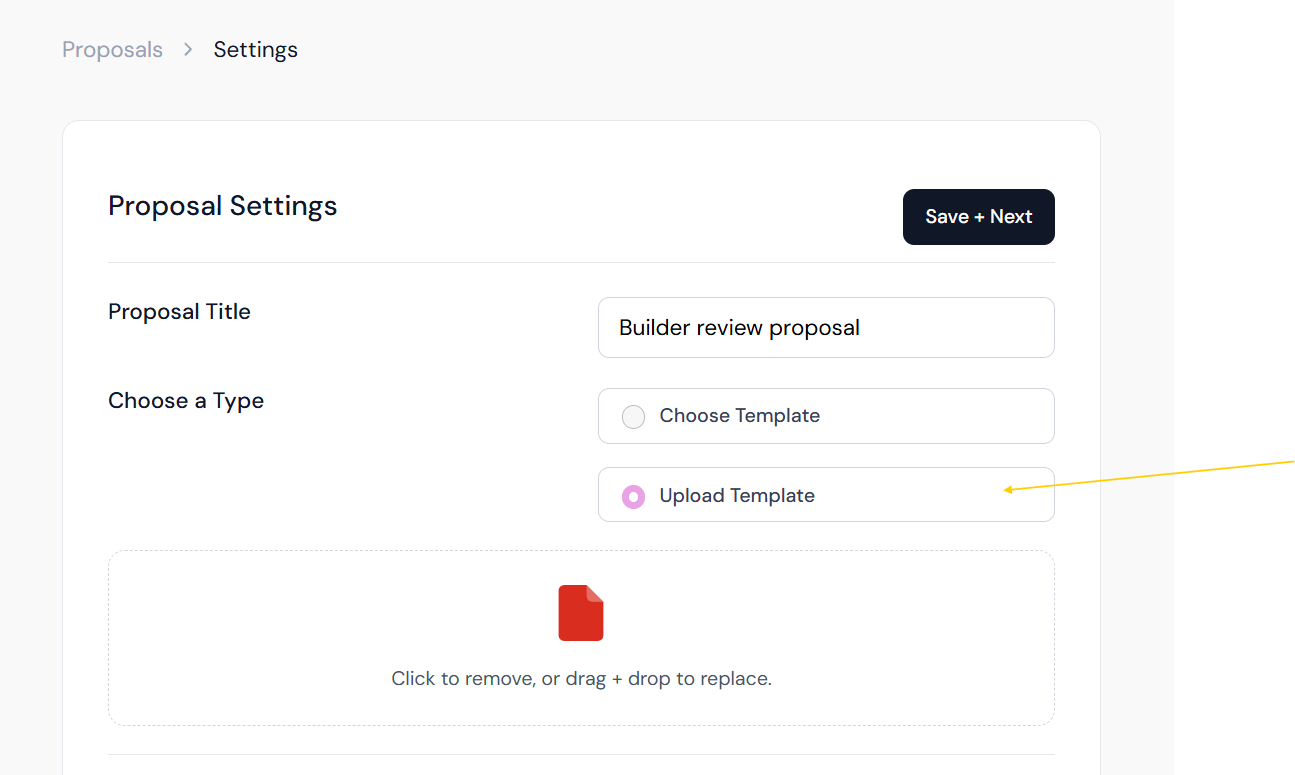
🔍 What to Know:
- You won’t be able to edit the proposal in the builder
- Clients can still view, approve, and receive reminders as usual
- A great option for teams with custom-designed proposal templates