Each meeting type you create is fully editable and manageable through the Scheduler dashboard.
• Preview
Click the three-dot menu on any meeting card and select Preview to open the public booking page. Great for double-checking how it looks before sharing.
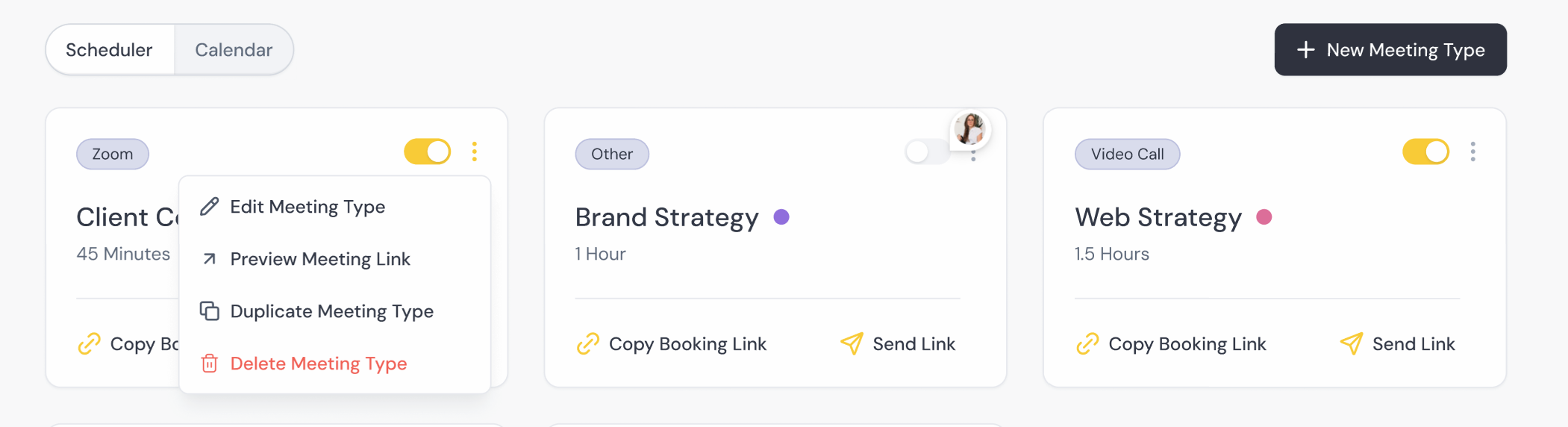
• Edit
Click the same menu and select Edit to change:
- Title, duration, and meeting type
- Availability settings
- Booking window, buffers, and reminders
• Delete
Select Delete to permanently remove a meeting type. This action can't be undone.