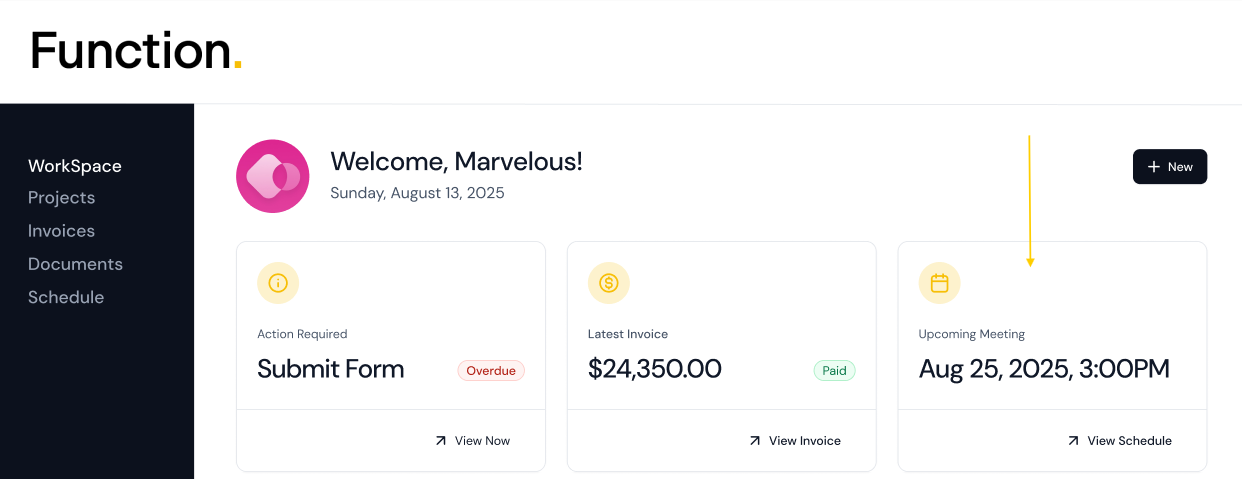When a client clicks your booking link, here’s what they’ll experience:
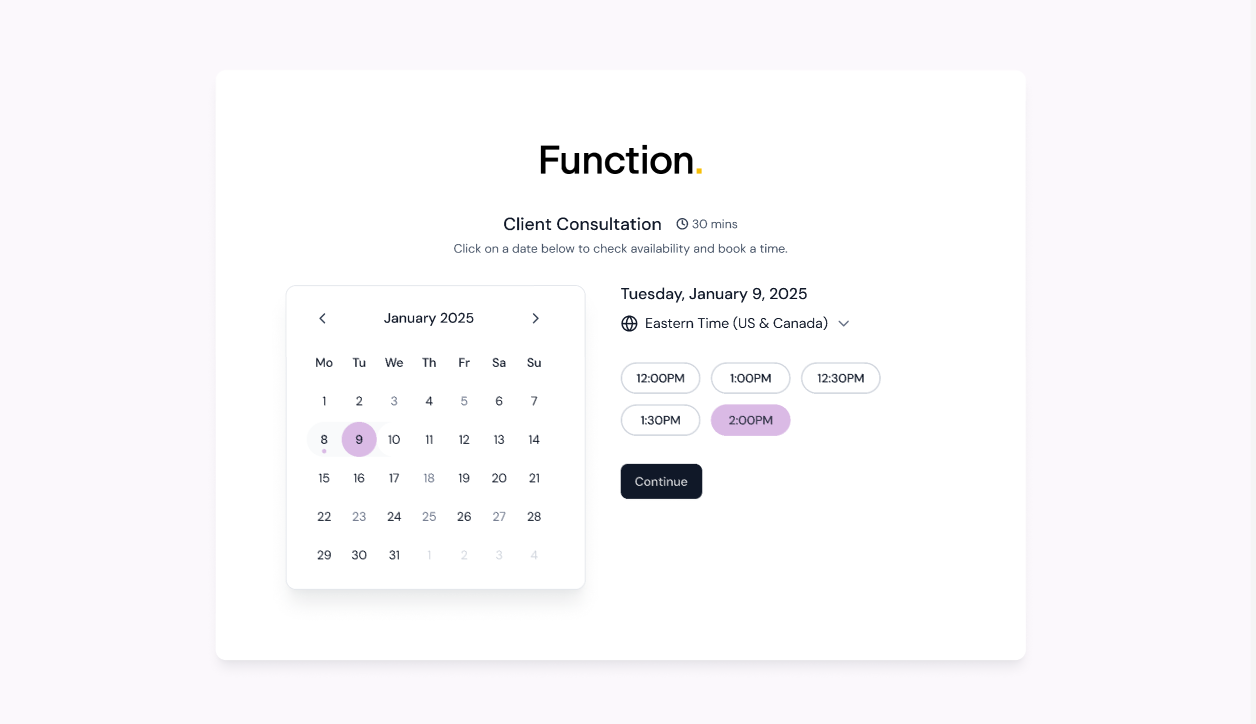
The Booking Page
- Your logo and brand colours
- Meeting title and length
- Available dates and time slots
- Ability to select a different timezone
- A form to fill out (basic name and email or custom fields you've added)
- Submit button + confirmation message
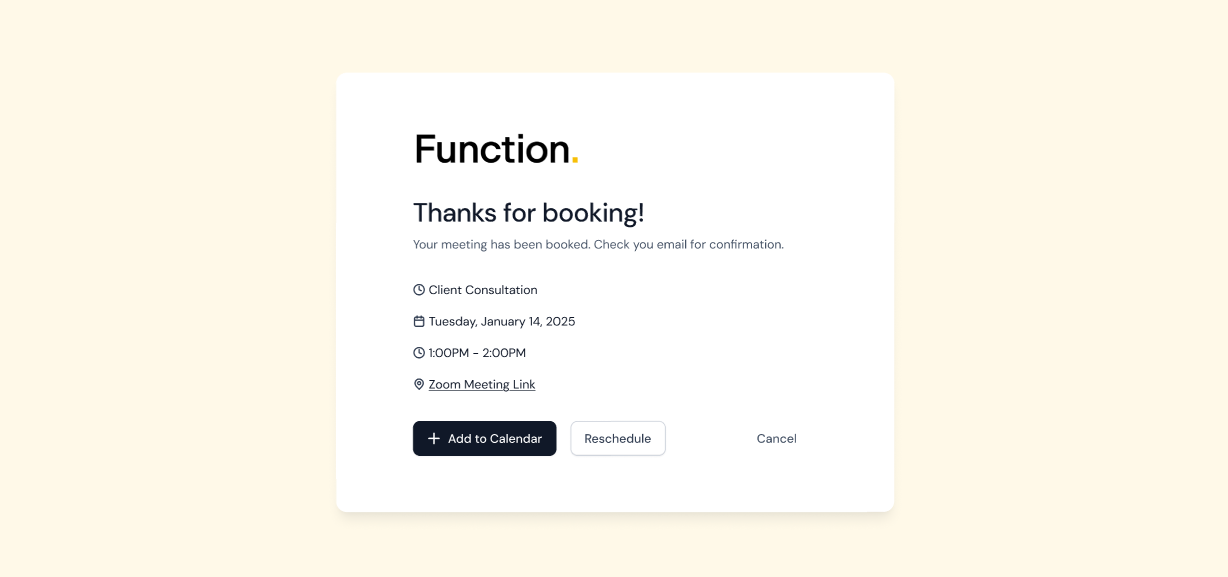
After They Book
- They get a confirmation email with all the details
- If enabled, they’ll also receive reminder emails before the meeting
- The meeting will show in their Client Portal if they’re an existing client